这一篇很早就想写了,一直拖到现在都没写完。
虽然最近的社交网络上娱乐新闻热点特别多,想用来做可视化分析的素材简直多到不可想象,但是我个人一向不追星,对明星热文和娱乐类的新闻兴趣不是很大。还是更愿意把自己的精力贡献在那些不起眼的,然而却更能触动我们心灵与文化内涵的素材上来。
今天要写的主题中国的世界遗产名录,我将使用简单的网络数据抓取,多角度呈现我国当前已经拥有的世界遗产名录数目、类别、地域分布、详情介绍等。
http://www.zyzw.com/twzs010.htm
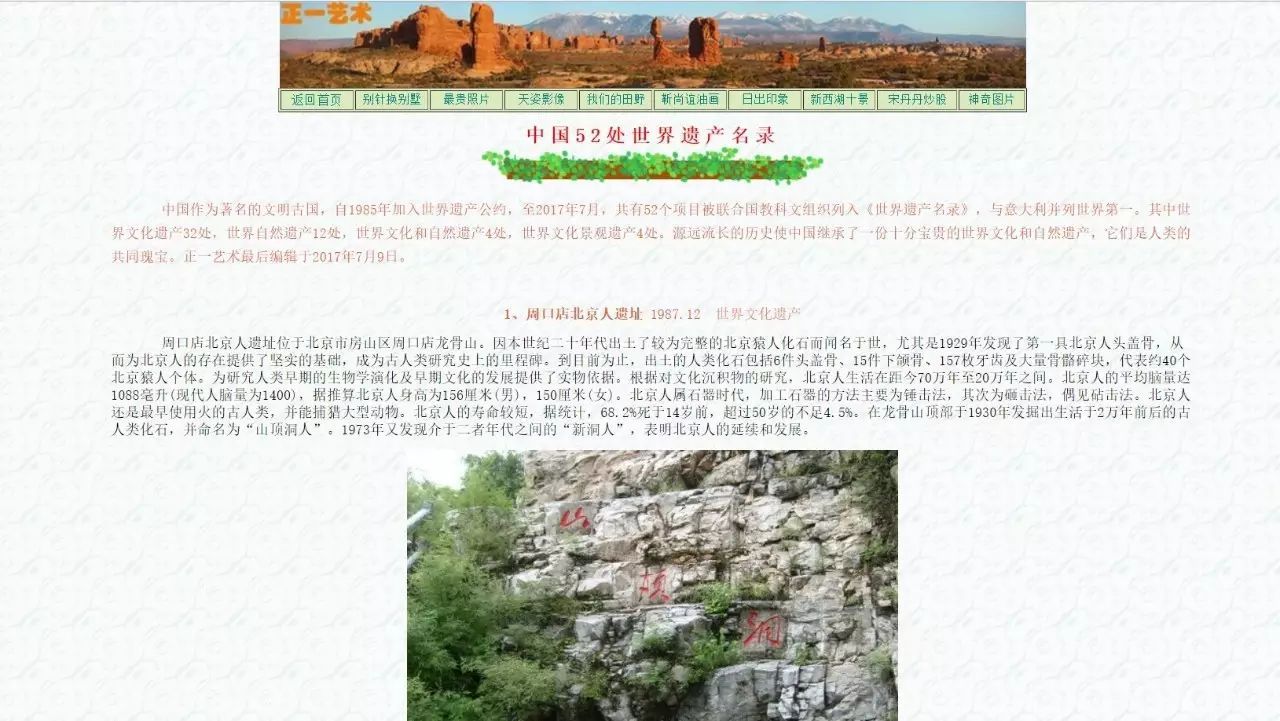
library("rvest")
library("stringr")
library("xlsx")
首先要确定好要爬取的目标信息。我感兴趣的是世界遗产的名称、申请成功的时间、分布的省份、遗产的性质、简介、详情页网址、预览图片地址。然后分析页面信息与后台代码,准备进入爬取阶段。
url<-"http://www.zyzw.com/twzs010.htm"
web<-read_html(url,encoding="GBK") Name<-web %>% html_nodes("b")%>%html_text(trim = FALSE)%>%gsub("(nt|,|d|、)","",.)%>%grep("S",.,value=T)%>%str_trim(side="both")%>%.[1:54]%>%.[setdiff(1:54,c(35,39))]link<-paste0("http://www.zyzw.com/zgsjyc/zgsjyc",sprintf("%03d",1:52),".htm")img_link<-paste0("http://www.zyzw.com/zgsjyc/zgsjyct/zgsjyc",sprintf("%03d",1:52),".jpg")mydata<-data.frame(Name=Name,link=link,img_link)write.xlsx(mydata,"E:/***/mydata.xlsx",sheetName="Sheet1",append=FALSE)
其他信息过于杂乱,抓取清洗非常耗时,索性手动在Excel里面清洗了。
setwd("E:/shiny/WorldHeritageSites")
library("xlsx")
library("lubridate")
library("ggplot2")
library("plyr")
library("RColorBrewer")
library("dplyr")
library("maptools")
library("ggthemes")
library("leafletCN")
library("leaflet")
library("htmltools")
library("shiny")
library("shinydashboard")
library("rgdal")世界遗产申请年份频率统计:mydata<-read.xlsx("./data/yichan.xlsx",sheetName="Sheet1",header=T,encoding='UTF-8',stringsAsFactors=FALSE,check.names=FALSE)mydata$Time<-ymd(mydata$Time)ggplot(mydata,aes(Time))+geom_histogram(binh=30)+geom_rug()+scale_x_date(date_breaks="2 years",date_labels = "%Y")+theme_void() %+replace%theme( axis.text=element_text(), plot.margin = unit(c(1,1,1, 1), "lines"), axis.line=element_line() )
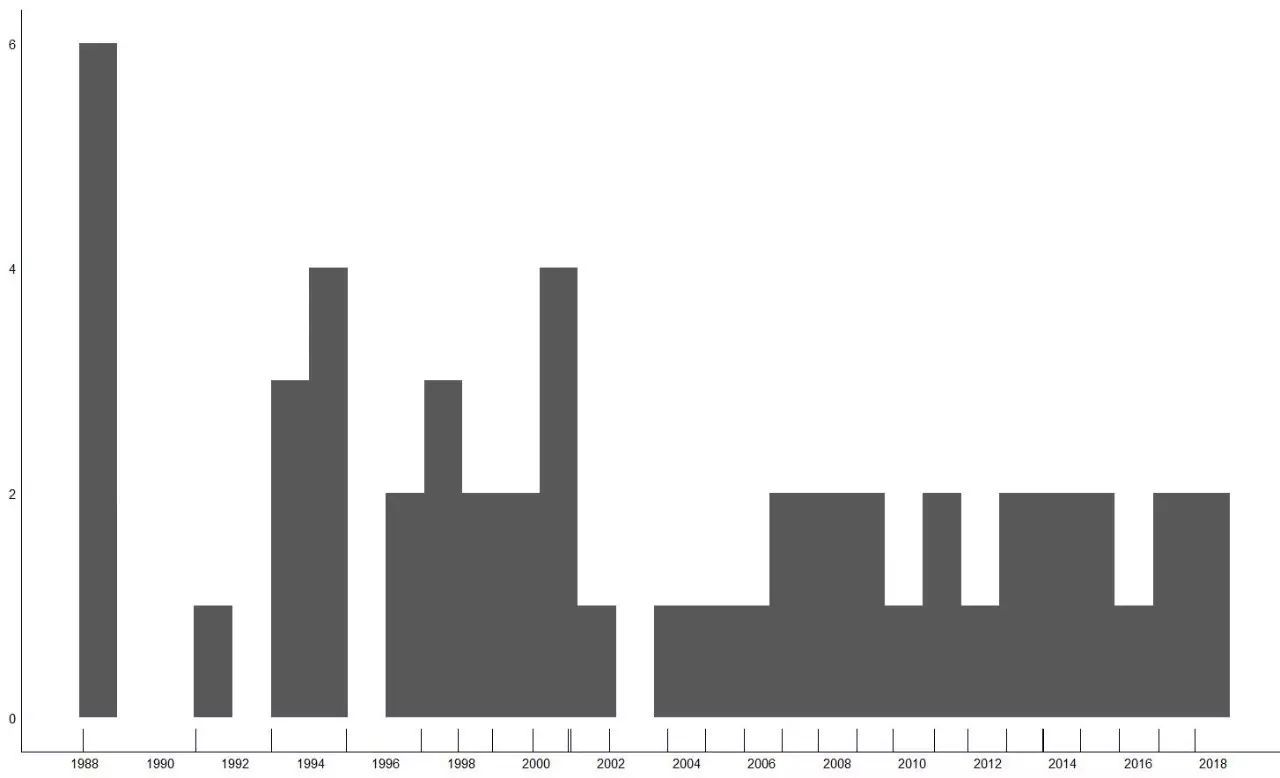
世界遗产类别统计:class_count<-plyr::count(mydata$Class)class_count<-arrange(class_count,freq)class_count$label_y=c(0,cumsum(class_count$freq)[1:3])+class_count$freq/2class_count$x<-factor(class_count$x,levels=c("世界文化遗产","世界自然遗产","世界文化与自然遗产","世界文化景观遗产"),order=T)ggplot(class_count,aes(x=1,y=freq,fill=x))+geom_col()+geom_text(aes(x=1.6,y=label_y,label=paste(round(class_count$freq*100/sum(class_count$freq)),"%")))+coord_polar(theta="y")+scale_fill_brewer()+guides(fill=guide_legend(title=NULL,reverse=T))+labs(title="中国世界自然与文化遗产类别占比")+theme_void(base_size=15)%+replace%theme(plot.margin = unit(c(1,1,1, 1), "lines"))
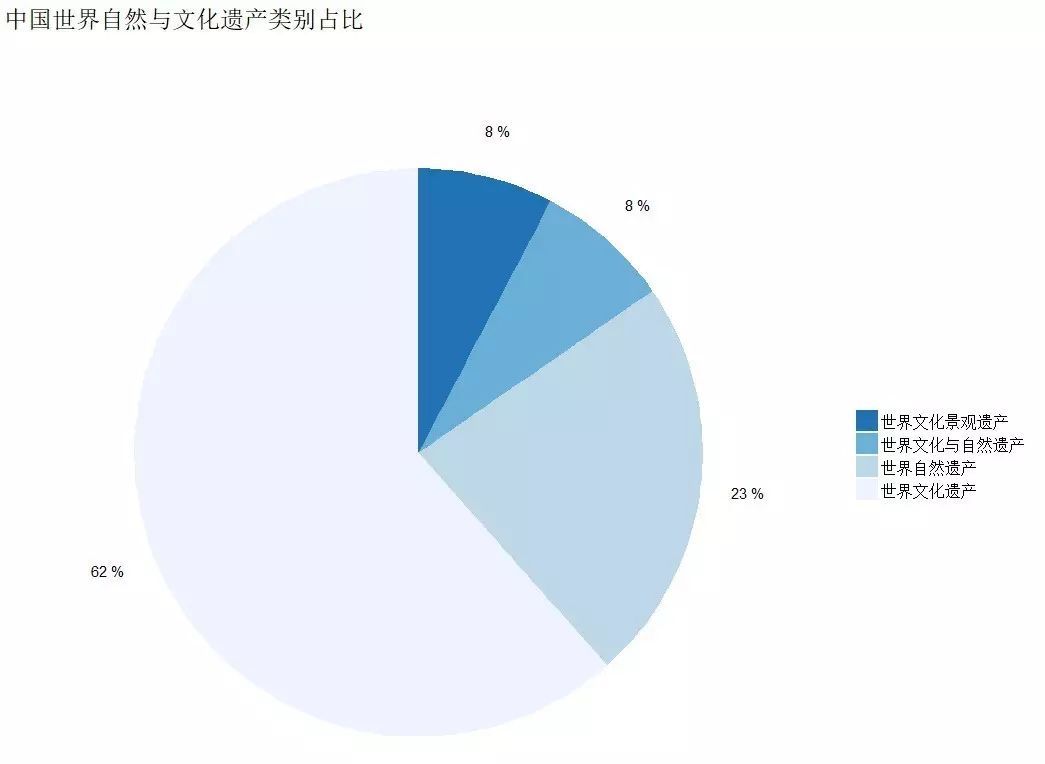
世界自然文化遗产地域分布:china_map <- readOGR("D:/R/rstudy/CHN_adm/bou2_4p.shp",stringsAsFactors=FALSE) ggplot()+ geom_polygon(data=china_map,aes(x=long,y=lat,group=group),col="grey60",fill="white",size=.2,alpha=.4)+geom_point(data=mydata,aes(x=long,y=lat,shape=Class,fill=Class),size=3,colour="white")+ coord_map("polyconic") + scale_shape_manual(values=c(21,22,23,24))+ scale_fill_wsj()+ labs(title="中国世界自然文化遗产分布图",caption="数据来源:中国世界遗产名录")+ theme_void(base_size=15) %+replace% theme( plot.title=element_text(size=25,hjust=0), plot.caption=element_text(hjust=0), legend.position = c(0.05,0.75), plot.margin = unit(c(1,0,1,0), "cm") )

基于leaflet动态可视交互的世界自然文化遗产地理分布图for(i in1:nrow(mydata)){ mydata$label[i]=sprintf(paste("<b><a href='%s'>%s</a></b>","<p>%s</p>","<p>%s</p>","<p><img src='%s' width='300'></p>",sep="<br/>"), mydata$link[i],mydata$Name[i],mydata$Class[i],mydata$Information[i],mydata$img_link[i])}leaflet(china_map)%>%amap()%>%addPolygons(stroke = FALSE)%>%addMarkers(data=mydata,lng=~long,lat=~lat,popup=~label)
leaflet动态效果请点击这里:
http://rpubs.com/ljtyduyu/311149

接下来把以上所有代码封装成一个shinyAPP。
封装UI:
####封装UI:
ui <- dashboardPage( dashboardHeader(title = "中国世界遗产名录可视化"), dashboardSidebar( sidebarMenu( menuItem( "申请时间与类型分布", tabName = "dashboard1", icon = icon( "dashboard")), menuItem( "中国世界遗产地域分布", tabName = "dashboard2", icon = icon( "dashboard")), menuItem( "中国世界遗产分布详情", tabName = "dashboard3", icon = icon( "dashboard")), menuItem( "中国世界遗产名录摘要", tabName = "widgets", icon = icon( "th")) ) ), dashboardBody( tabItems( tabItem(tabName = "dashboard1", fluidRow( box( title = "申请时间分布", plotOutput( "plot1", height = 500) ), box( title = "世界遗产类别分布", plotOutput( "plot2", height = 500) ) ) ), tabItem(tabName = "dashboard2", fluidRow( box( title = "中国世界遗产地域分布", plotOutput( "plot3", width= 1000, height= 800), width = 10) ) ), tabItem(tabName = "dashboard3", fluidRow( box( title = "中国世界遗产分布详情", leafletOutput( "plot4", width = "100%", height = 1000), width = 12) ) ), tabItem(tabName = "widgets", fluidRow( box( title = "中国世界遗产名录摘要", h4( "中国作为著名的文明古国,自1985年加入世界遗产公约,至2017年7月,共有52个项目被联合国教科文组织列入《世界遗产名录》,与意大利并列世界第一。其中世界文化遗产32处,世界自然遗产12处,世界文化和自然遗产4处,世界文化景观遗产4处。源远流长的历史使中国继承了一份十分宝贵的世界文化和自然遗产,它们是人类的共同瑰宝。正一艺术最后编辑于2017年7月9日。"),width = 12) ) ) ) )) 封装Serverserver <- shinyServer( function(input, output) { output$plot1 <- renderPlot({ ggplot(mydata,aes(Time))+ geom_histogram(binh= 30)+ geom_rug()+ scale_x_date(date_breaks= "2 years",date_labels = "%Y")+ theme_void() %+replace% theme(axis.text=element_text(),plot.margin = unit(c( 1, 1, 1, 1), "lines"),axis.line=element_line()) }) output$plot2 <- renderPlot({ ggplot(class_count,aes(x= 1,y=freq,fill=x))+ geom_col()+ geom_text(aes(x= 1.6,y=label_y,label=paste(round(class_count$freq* 100/sum(class_count$freq)), "%")))+ coord_polar(theta= "y")+ scale_fill_brewer()+ guides(fill=guide_legend(title= NULL,reverse= T))+ labs(title= "中国世界自然与文化遗产类别占比")+ theme_void(base_size= 15)%+replace% theme(plot.margin = unit(c( 1, 1, 1, 1), "lines")) }) output$plot3 <- renderPlot({ ggplot()+ geom_polygon(data=china_map,aes(x=long,y=lat,group=group),col= "grey60",fill= "white",size= .2,alpha= .4)+ geom_point(data=mydata,aes(x=long,y=lat,shape=Class,fill=Class),size= 3,colour= "white")+ coord_map( "polyconic") + scale_shape_manual(values=c( 21, 22, 23, 24))+ scale_fill_wsj()+ labs(title= "中国世界自然文化遗产分布图",caption= "数据来源:中国世界遗产名录")+ theme_void(base_size= 15) %+replace% theme( plot.title=element_text(size= 25,hjust= 0), plot.caption=element_text(hjust= 0), legend.position = c( 0.05, 0.75), plot.margin = unit(c( 1, 0, 1, 0), "cm") ) }) output$plot4 <- renderLeaflet({ leaflet(china_map)%>%amap()%>%addPolygons(stroke = FALSE)%>% addMarkers(data=mydata,lng=~long,lat=~lat,popup=~label) })})shinyApp(ui, server)
最终的web仪表盘预览效果:
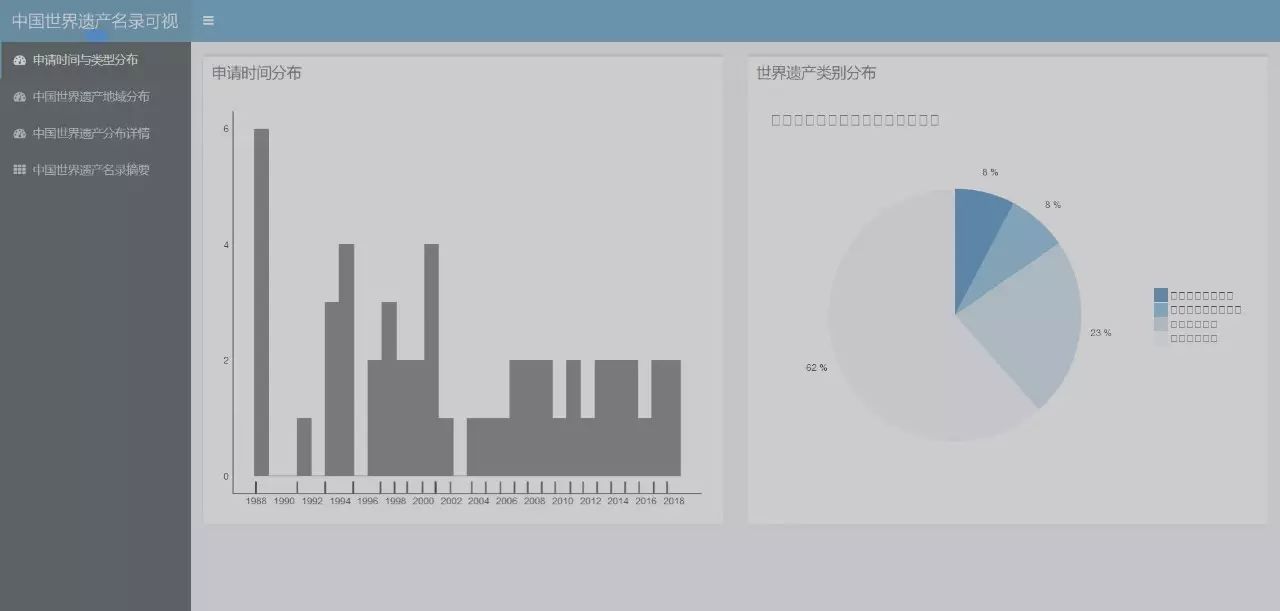
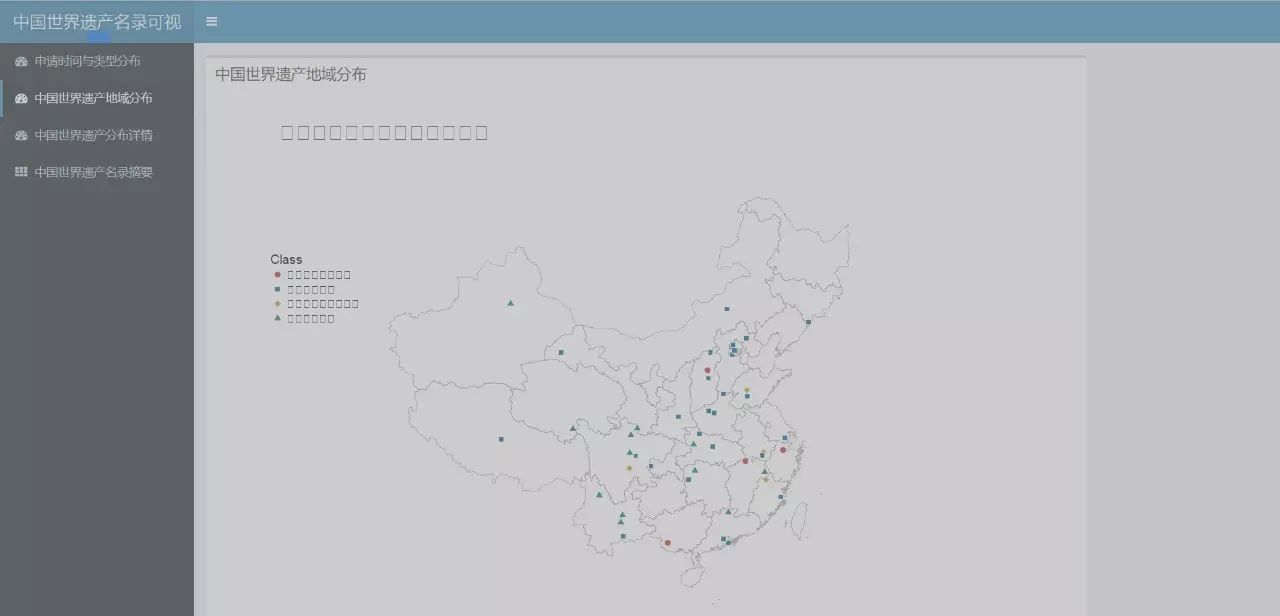
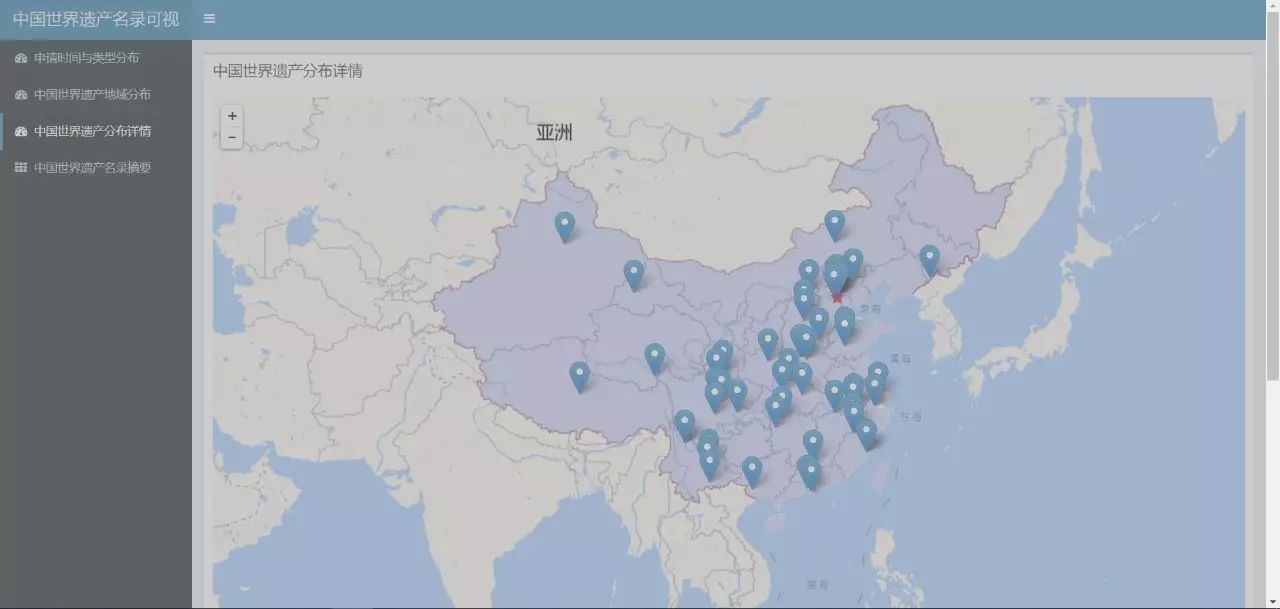
转自EasyCharts
- 本文固定链接: https://maimengkong.com/morejc/955.html
- 转载请注明: : 萌小白 2022年6月2日 于 卖萌控的博客 发表
- 百度已收录
